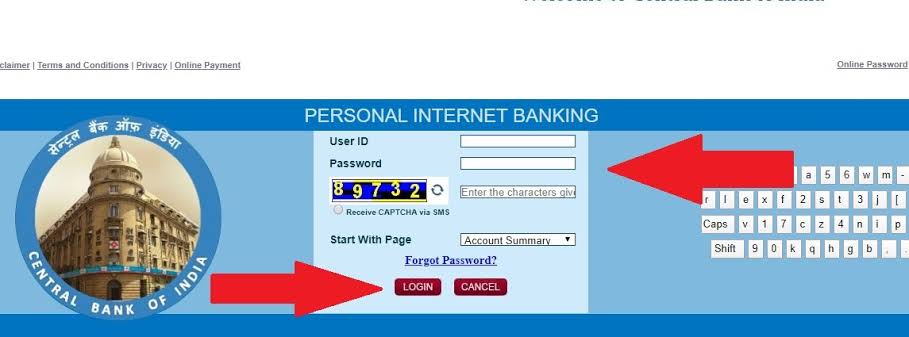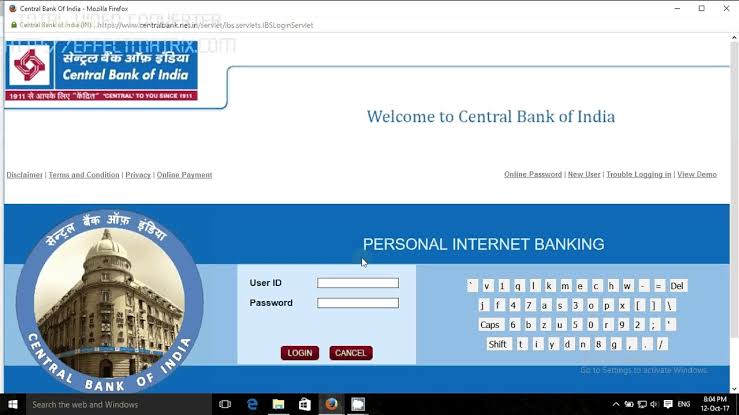Central Bank of India, CBI is one of the oldest banks established in 1911 in India. With its headquarters in Mumbai, it is a government-owned institution that provides banking facilities. Overall, it has about 4600 branches across India.
Furthermore, CBI offers net banking that allows for faster transactions and other beneficial services to account holders. The advantages of these functions are that they make banking convenient and easier than ever.
With CBI Net Banking, you can operate a range of transactions online just in the comfort of your home! You can carry out many online and offline transactions without the hassle of visiting a branch.
Contents
What Services Can You Avail With CBI Net Banking?
• View the transaction history
• View account balance
• Transfer funds easily to other accounts within SBI or other banks at the comfort of home
• Pay mobile bills, electricity bills, Wifi, DTH and more.
• Recharge your prepaid mobile phones.
• Check and analyse interest rates
• Open fixed deposits
• Update information (you can change everything except the address)
• View all of your CBI banking accounts.
CBI Net Banking: Registration
Step 1: First, you need to visit the CBI website. Here is the link for quick access.
https://www.centralbank.net.in/jsp/Register.htm
Or, you can also visit the nearest bank of the Central Bank Of India and collect the application form.
Step 2: Enter all of the required fields as mentioned. Submit to the branch where you have the account.
Step 3: Once the form is submitted, the bank starts with the activation of the CBI net banking services.
Step 4: Here, you will get the transaction and login password couriered to your address.
Step 5: Once you collect the password, visit the CBI branch to collect the User ID.
Step 6: Finally, you have the User ID, login password and transaction password required for net banking.
Here, your registration process is completed.
Register To CBI Net Banking: Phone Banking Method
Step 1: First, call the CBI customer care number. Here is the number you can call on 1800221911
Step 2: Here, you can first verify your account details. Or, provide your Telephone Identification Number(TIN) and Customer ID.
Step 3: Your net banking request will be taken by the customer executive.
Step 4: Later, the bank will courier you the net banking password shortly to the provided address.
How To Log Into CBI Net Banking?
Using your User ID, Login Password and Transaction Password, you can easily login into your net banking account. Also, you can get started with performing online transactions. If you are unfamiliar with the steps of how to proceed, then follow the given procedure.
Step 1: Visit the CBI Net Banking website to enter your details. Here is the link you can use: CBI Net Banking Portal
Step 2: Here, enter your User ID along with the login password.
Step 3: Once done, click ‘Login’.
Step 4: It is best to avoid using a shared computer to login into your net banking account to avoid the risk of password stealing.
Step 5: On the screen, you can also see a virtual keyword that you can use for entering your confidential password.
*Note that you currently have the password provided to you by the CBI bank. Nonetheless, it is advised that you change the password for confidential reasons. If you are clueless about how to go about it, read on and follow the steps to change your password.
Create Login Password Online
Step 1: Visit the CBI net banking official portal link as given in the above section.
Step 2: Here, you will find a tab ‘Online Password’ on the login page.
Step 3: Enter the 10 digit CIF number along with the registered phone number that you have provided to the bank.
Step 4: Ensure to put 91 before entering your registered mobile number.
Step 5: Choose the ‘Generate’ option and hit ‘Next’.
Step 6: You will receive an OTP on the registered phone number. The OTP is valid for 3 minutes after which it will expire.
Step 7: Use the OTP to log in and change the password.
Add Beneficiary in CBI Net Banking
If you need to transfer funds, then you will need to first add the recipient as the beneficiary.
Step 1: The first step involves visiting the Central Bank of India official net banking portal.
Step 2: Select the ‘Fund ‘Transfer’ option. Choose the ‘Add Beneficiary’ tab.
Step 3: Choose if you need to transfer to another ‘CBI’ account or ‘other bank’.
Step 4: Next, the bank name along with the branch name and IFSC code needs to be entered.
Step 5: Here, fill out the details as mentioned. Add the name, nickname, branch details, IFSC code and more.
Step 6: Once you are done entering all the fields, you can then click on ‘Submit’.
Step 7: To confirm the addition of the beneficiary, you will have to enter three grid values. Finally, the recipient is added to the beneficiary list.
Contact Central Bank Of India: Customer Care
CBI is known to offer 24/7 support to its account holders. In case of any queries, doubts, or support, you can always contact CBI customer support for help. Here are the numbers that you can call on.
Headquarters (Mumbai): 022–6638 7777
Toll-free no. (24 hours) -1800 22 1911
Frequently Asked Questions
1. What are the requirements for activating CBI net banking services?
To activate or register for CBI net banking, you need to maintain at least 5,000 as the minimum balance in your account.
2. Can you avail of the net banking account while you are out of the station?
Yes, you can. Net banking offers you the privilege to access your net banking account anytime, anywhere. You can also carry out all operations and transactions as long as you have the net facility.
3. What are the steps to check the NEFT transaction status?
Visit the ‘Transfer’ tab. Go to the ‘NEFT 24×7 UTR Enquiry’ option. Here you can check if the transaction is successful or not. If the transaction is failed, you can carry out another NEFT transaction.